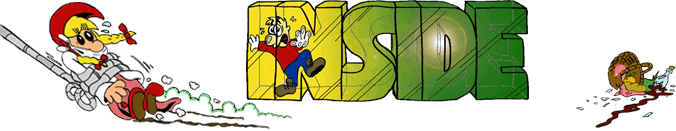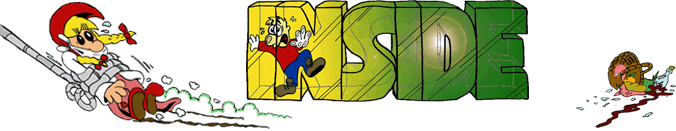hier mal ein erster test der neuen microsoft antispyware.
die scheint wirklich richtig zu kicken.
MS AntiSpyware vs Ad-Aware vs SpyBot
Introduction
On January 6th 2005, Microsoft introduced the first public beta release of its solution to the spyware problem. Dubbed Microsoft AntiSpyware, the application was born after the purchase of Giant Software Company, which developed their anti-spyware application. Microsoft AntiSpyware offers plenty of features which is sure to turn some heads. Not only does it scan for spyware/adware, it can also offer real-time protection which prevents spyware from being installed in the first place. Though Microsoft’s new toy offers really nice feature as we are about to explore, how well does it match up against the already known spyware removal champs; Ad-Aware and SpyBot S&D? Let us find out.
Though this review is mostly focused on how effectively each application can detect spyware and adware, I want to just mention a few features I enjoyed while using Microsoft AntiSpyware Beta.
The first feature I enjoyed was that this nifty little tool can automatically restore your IE homepage incase of a highjack. You are given the option to set everything from Start Page, Local Page, Search Bar, and other Internet Explorer options. The Spyware Scan details are extremely helpful. The program informs you approximately how long it will take to completely scan your system. You are given the option to run a quick scan or to run a full system scan. We chose to run a full system scan since this was the first time the application was being used on this machine. As AntiSpyware scans your system it displays all agents found on your machine; clicking on any of the agents found brings up a small popup window with further information on that file.
The Real-Time Protection agent is awesome. It automatically informs you of any changes being made to your current settings; such as if your IE homepage is trying to be changed. It also warns the user if any spyware is trying to be installed.
Scan Results
A virtual machine was used to run the tests. The following is a list of applications which were installed on the test machine.
• Dashbar – A toolbar for internet explorer which redirects searches to paid advertisers, owned by Gator (GAIN).
• Kazaa - Kazaa Media Desktop contains banner advertising and the option to install other third party applications in order to remain free to the user.
• Morpheus - StreamCast Networks counts the number of times its file swappers visit high-profile shopping sites.
• Panicware Pop-up Stopper – A pop-up blocker bundled with adware.
• XXXtoolbar – Tracks your online activities through cookies.
• BingoFun - Game which contains adware.
• BonziBuddy - The infamous BonziBuddy tracks your online activities, collects personal information, and is extremely annoying.
• ClipGenie – Contains adware.
• Hotbar - It monitors all URLs you visit to add link buttons to its toolbar depending on the site you are visiting.
• Grokster - Installs numerous other products, including Active Delivery, CasinoOnNet, ClipGenie, CommonName, Cydoor, DelFin Media Viewer, DownloadWare, eAcceleration, eUniverse, FavoriteMan, FlashTrack, Gator, IGetNet, IGetNet/ClearSearch, IncrediFind, IPInsight, Look2Me, Lycos.SideSearch, NetworkEssentials, NetworkEssentials/SCBar, PeopleOnPage, RVP, SAHAgent, Search-EXE, SearchEnhancement, TOPicks, VX2/e, VX2/f, and Webhancer.
• MSG Plus! - Installs optional spyware and adware programs to help keep it free.
• BearShare - May create security issues as outsiders are granted access to internal files. Often bundled with Adware or Spyware.
Microsoft’s AntiSpyware Beta does an extremely well job for an application still in beta phase when it comes to detecting and removing spyware/adware; and a nice job when compared to the alternatives such as Ad-Aware and SpyBot S&D. The initial scan brought up a total of 2,404 files infected, 5,902 registry keys infected and 10 memory processes infected. The scan time took a little over 25 minutes to complete. All this information is conveniently displayed by the application itself showing the exact moment the scan began and ended. The results are also shown in more detail just before the user gives the go for the removal process. Each suspicious file is displayed with a threat level on the right hand side. The threat level is a great way to distinguish how severe or low in risk a certain file is; though I personally recommend that all threats be treated as a severe case. Microsoft AntiSpyware clearly distinguishes those applications which are actual spyware with those that bundle spyware; which makes you wonder if this was done intentionally to avoid any lawsuits against companies such as Kazaa (Since Kazaa isn’t a spyware application itself but just bundles them). When selecting any of the suspected files, more information about the file is displayed to the right, including some advice as to if the file should be removed or not. I was rather disappointed when it came to actually selecting which files are removed. It would have been nice to be given the option to automatically remove all the files detected instead of having to select “Remove” on each one. Before continuing with the removal process, the user is given the option to create a system restore point; in case some application which is vital to the user no longer runs, the user can just revert back to before any infected files were removed.
After the initial scan was complete and all the infected files were chosen to be removed, a restart was necessary in order for Microsoft AntiSpyware to remove all infected files especially the files which need to be removed before they are executed. The second scan resulted in 3 files and 26 registry keys infected. They were all effectively removed from the system.
MS AntiSpyware vs Ad-Aware vs SpyBot - Results Continued
To test how many infected files Microsoft AntiSpyware may have missed, we ran a scan using Ad-Aware and SpyBot immediately after running Microsoft AntiSpyware Beta.
Ad-aware revealed that Microsoft AntiSpyware failed to detect 272 critical objects including 73 registry keys, 107 registry values, 89 files and 3 folders. Choosing not to remove any of the files identified and closing Ad-Aware, SpyBot S&D was used to scan the machine in able to see how many infected files it can identify. SpyBot reported 61 problems clearly not as many as Ad-Aware but still surprising that some infected files from Gator where still present on the machine.
Ad-Aware Results and SpyBot Results
Reverting the virtual machine to the point just before any spyware scan was ran, it was time to test how many infected files Microsoft AntiSpyware would find after an Ad-Aware scan. The first Ad-Aware scan revealed 1309 infected objects and a second scan immediately after a reboot resulted in 291 more infected objects reported. After removal of those objects, we ran Microsoft AntiSpyware Beta. AntiSpyware’s scan revealed a whopping 1,877 infected files left over by the Ad-Aware not to mention the nearly 3,000 registry locations infected. One of the files which Ad-Aware failed to detect was WinTools which is suspected to be a Trojan with a maximum threat level.
It was time to pin Microsoft AntiSpyware against SpyBot S&D by first scanning with SpyBot then checking to see how many files SpyBot had left behind. SpyBot’s initial scan resulted in 358 “problems” detected. After running SpyBot a second time to make sure it did not report any other “problems”, we ran Microsoft AntiSpyware. AntiSpyware was able to detect 659 infected files on the machine with 2.223 registry keys infected.
Conclusion
Though still in beta, Microsoft AntiSpyware was able to detect more infected files than the current leading anti-spyware applications in the market today, Ad-Aware and SpyBot S&D. AntiSpyware’s user interface is better looking than both SpyBot and Ad-Aware, not to mention much easier to use than SpyBot. Though Microsoft AntiSpyware was able to use better detection than both Ad-Aware and SpyBot, there is still the difference of cost between the three. Ad-Aware and SpyBot offer great performance for free, yet when Microsoft debuts its AntiSpyware application, it will require a subscription fee. Is Microsoft AntiSpyware really worth the subscription fee when there are currently good spyware removal applications out there that will do it for free? My answer to that question would be, if you can afford the fee, it is absolutely worth it; however, if you chose to use Microsoft AntiSpyware as your spyware removal tool, you will still need to run other tools such as Ad-Aware and SpyBot.
screenshots:
[Blockierte Grafik: http://www.flexbeta.net/images/antispyware/antispywareresultsdetail.gif]